Wish Cubase 10 was dark and more cool looking like Logic Pro X? I love Cubase but I wanted it dark. So I made a Dark Mode Theme for Cubase 10 (plus for Cubase 6-9).
Cubase 10 Dark Mode Theme – Free Download
(Cubase 6-9 also supported)
Warning! Update: This no longer works in Cubase 10.5 – Do Not Install and Select in Cubase 10.5
Sorry. Cubase 10.5 breaks the Dark Theme causing all events to go transparent! It seems Cubase 10.5 does not support colors dark shades of grey 🙁 The stock theme is about as dark as you can make it which is not as dark as my Dark Themes for earlier versions of Cubase.
If you select my Cubase 10 dark theme preferences file/preset in Cubase 10.5 it will cause graphical issues. If that happens to you, you should watch my video on this blog post which contains info on how to fix it.
Please ask Steinberg to support dark custom colors again in Cubase 10.5
Free by popular demand!
Lots of my clients are also music producers and DJs and also people with home studios. Some of them also use Cubase. For those that also use Cubase, I’m often asked how I managed to make Cubase 10 Dark and look a little more like Logic Pro X as well as make it behave more like Nuendo.
Well all of those options are just options in Cubase’s customization settings. Most people though, seem to be lost or can’t be bothered spending the time to customize the look of Cubase. After all, it’s not easy to change all the colors of every item.
If you’re like me and work in a cool looking studio, the last thing you want is Cubase looking like a packet of life savers with crazy bright colors everywhere.
If only Cubase had a Dark Theme that you could select to turn everything black….

Well, I made one for you…
Why do I like to customize the look of Cubase?
A few reasons.
- My studio is dark and I like my DAW screen dark too
- I think it looks nicer in my studio and I’m into nice design.
- Also, I have Synesthesia. The type where I strongly associate a certain sound or instrument with a particular color. This is actually very useful to have for production and sound design but the last thing I want, is to see a different color on an instrument or track on the screen to the color in my mind on the screen. Lots of people with Synesthesia and perfect pitch are musicians, producers and users of Cubase.
Steinberg Understands that Musicians, Engineers & Produces are Individuals.
Whether you just love to be an individual or love good design. Unlike Pro Tools and Logic, you can customize the look of Cubase to a certain extent. If you like the look of my screenshot and want to easily make Cubase 10 Dark. You can DOWNLOAD the CUBASE 10 DARK MODE THEME for free from here Install instructions are included in the download.
It’s completely free. If you like it, please follow Current Sound on facebook and/or on instagram and/or on twitter
PS… Want to Make Cubase Even More Pretty Beyond My Theme File?
If you want to turn the navigation bar black as well as get the black framed and curved plugin windows, this is a little risky. Unlike the theme file which just changes Cubase’s settings, modding the look of the plugin windows involves modding all of Windows.
To mod the look of windows to get the effect of the black plugin frame you see if my screenshot you need to install a 3rd party windows theme.
This is not for the faint of heart
The only way to install a 3rd party windows theme, is to use something like UltraUXThemePatcher for Windows 10 which is a free download from here.
Risk Warning
I’ve been running custom Windows themes my whole life without a problem but other people have not been so lucky, so you have been warned. Which means you can’t sue me for damages lol. It’s up to you if you want to take the risk.
Patching Windows theme files is not risk free. It could make Windows unbootable after a major OS update. This hasn’t happened to me yet though since the release of Windows 10 but it is technically possible. If you’re going to do it, I’d recommended backing up your OS before an after doing this. I use Acronis for backups but there are lots of different backup software types on the net.
Annoyance Warning
The annoying part about running a 3rd party theme for Windows is that you usually have to update your theme version after each major OS update of Windows 10 which comes out every 6 months to a year or so. You might also have to update UltraUXThemePatcher should it need an update to work properly on the new OS version.
You also might have to open the UltraUXThemePatcher program to re-patch the windows theme files after a major OS update if the theme breaks and stops working. Before doing that though, I’d recommend checking if there is a new version of UltraUXThemePatcher
What 3rd Party Windows 10 Theme Am I Using?
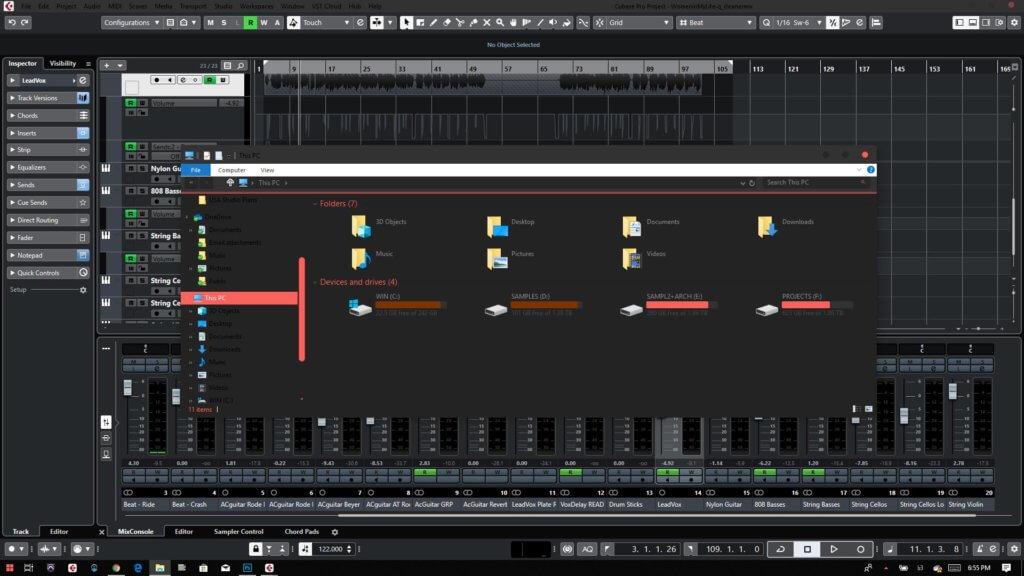
I am using Void Dark by Niivu which you can download for free by signing up Diviant Art which is just a generic design and file sharing site that he’s a user on.
The reason I chose this Windows theme is because it turns everything black in Windows, including all the plugin windows in Cubase as you see below.

Update: This is still working for me on the new Windows 1903 but I had to use the latest version of UxUltraThemePatcher to re-patch the windows system files again after the OS update.
Enjoy Your Pretty Cubase!
Enjoy my free Cubase 10 Dark Mode Theme. Don’t forget to share this blog post to your friends below.
